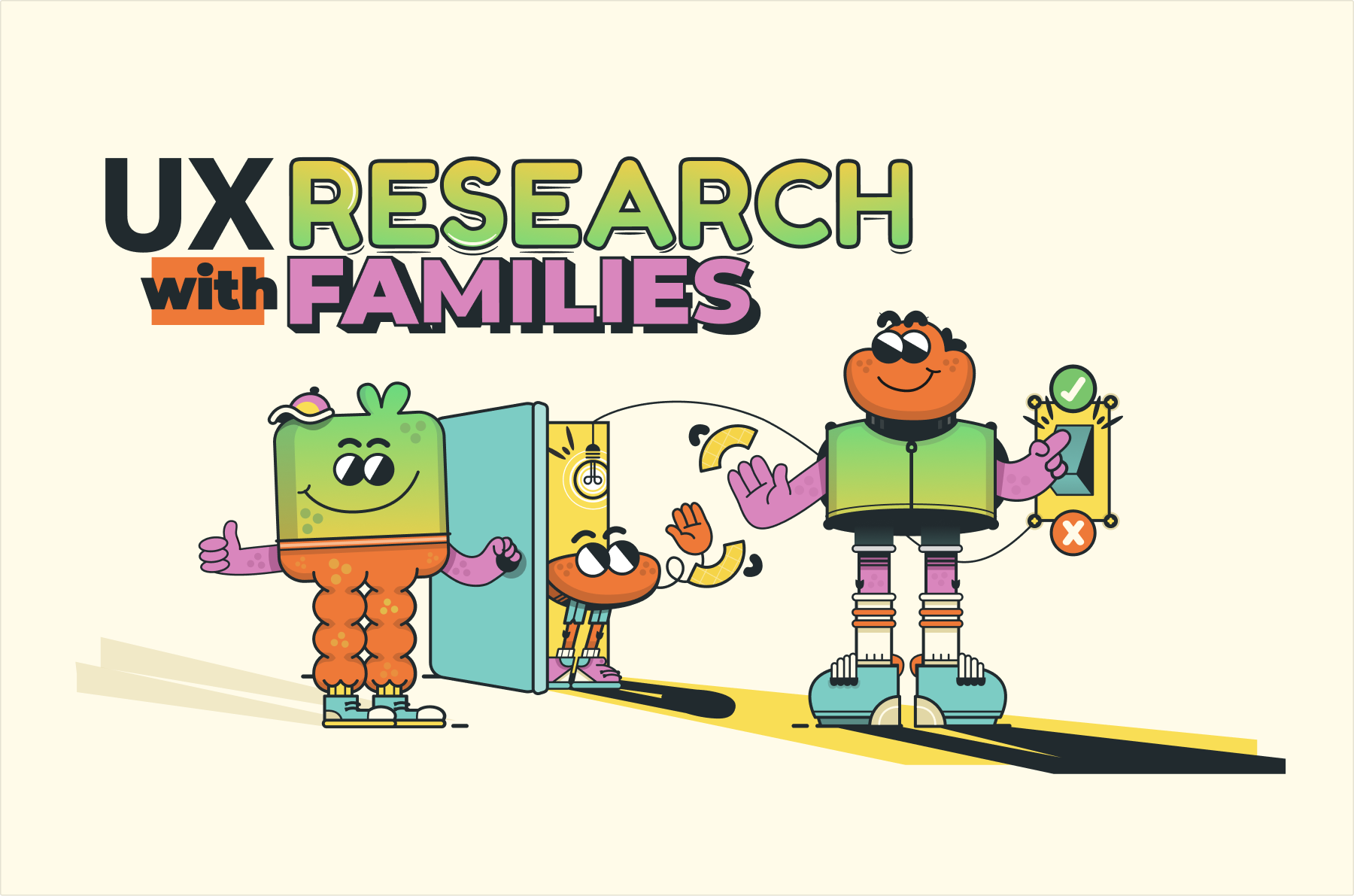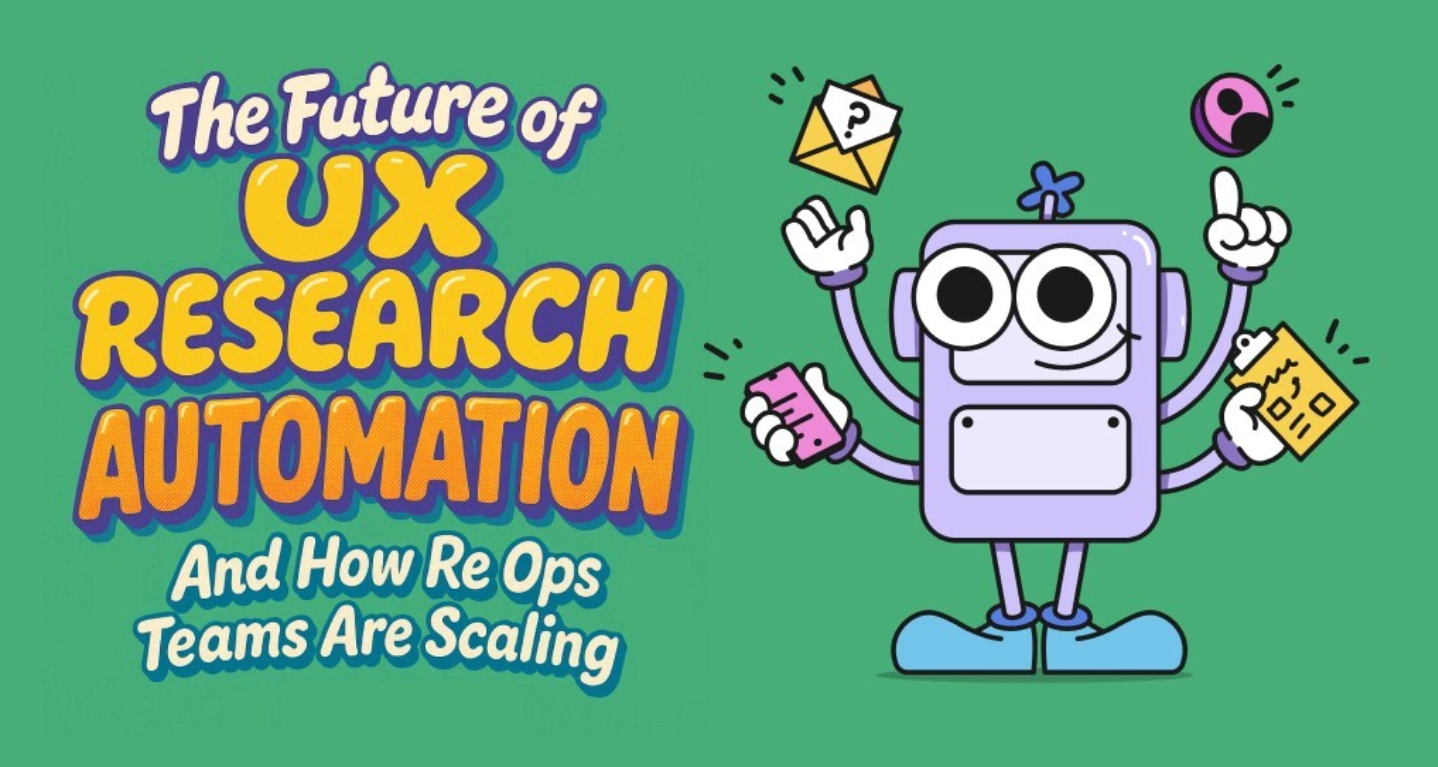First Things First
Before even beginning to design your screener, it helps to consider things from the user point of view first. Below are some helpful questions from Jenny at Healio:
Where in their journey on your site will they encounter the screener?
How often will they be exposed to the screener?
What other screeners or popups are active on your site that might cause a poor UX?
Screener Templates
Templates can be a huge time-saver! If you have any spare time before starting the project, you can do yourself or your team a favor by getting a head start on the template. If you already have a template from a screener in the past, you can easily duplicate, change the questions specific to your study, then you're pretty much good to go! You can even have templates prepared for various kinds of studies.
"Screener templates save time and ensure consistency with our messaging. Our branding automatically appears, which gives me a head start on my projects." — Kara M., Research Coordinator
Screener Questions
We probably get the most questions such as: "How many questions per page?" or "How many pages in a screener?"
The best rule of thumb to follow: "Make screeners as short and sweet at possible. Leave out the questions that could be asked in session, or those that are not that important." — Tim Toy, Sr. Research Ops Lead
Some more guidance from Tim around question types: "Only use open-ended questions when you need it. Respondents seem to get into a flow of just clicking through and then you rip them out of the flow of answer questions with an open-ended question. So, if you use an open-ended [question], make sure it's worthwhile! Also, people hate matrix questions and will often speed race through it... (I do...)"
Tomoe N. shared that it's best to start with the most introductory questions:
Are you willing to participate in a brief 30-min feedback session? (Y/N)
Does your computer have a webcam you would be willing to use during your remote session? (Y/N)
"Start with questions that are easy to answer and not invasive. Starting with a specific research question can instantly set an uncomfortable tone, and may get higher screener abandonment." — Tomoe N., Senior Research Program Manager
The best introductory questions can also be qualifying questions. Qualifying questions can be really helpful to make sure you're finding the right people.

What about Screener Consent and NDA?
Tomoe N. says these practices vary from company to company. "I don't know any research team that gets to choose how they deal with consent or NDA. It's really up to each company's guiding principles"..and their legal department.
Screener Consent can be managed via a sign up link in the screener, with some language directing participants to the company’s legal terms and conditions or privacy statement. For example: “By taking part in this survey, you agree to the [Company Name]'s Privacy Statement.” Some companies may require more with digital signatures via DocuSign. Nevertheless, it's best to be transparent and upfront about whether they will need to sign an NDA, and you can easily provide a link to the NDA for review.
One last tip:
"The Preview function is everything. It allows me to do a dry run and see it as a participant. This helps to surface issues with image size, spacing, font, etc." — Sarah S.P., Senior Research Program Manager
A special thank you to all our customers for sharing these best practices with us! We hope you find them helpful when designing your next screener.
Any questions about your use of Ethnio?
We'd be happy to help! Send us a message here: info@ethn.io