The future of research scheduling
Automate scheduling across time zones & languages, manage group sessions, customize SMS & email reminders, and keep every UXR and collaborator in sync.
Used by great teams at:








High-touch research scheduling
Give participants and collaborators a perfect scheduling experience for all study types.
- 1:1, group sessions, and multi-sessions
- Automatically manage multiple time zones & languages
- Check for conflicts with your calendar and observers
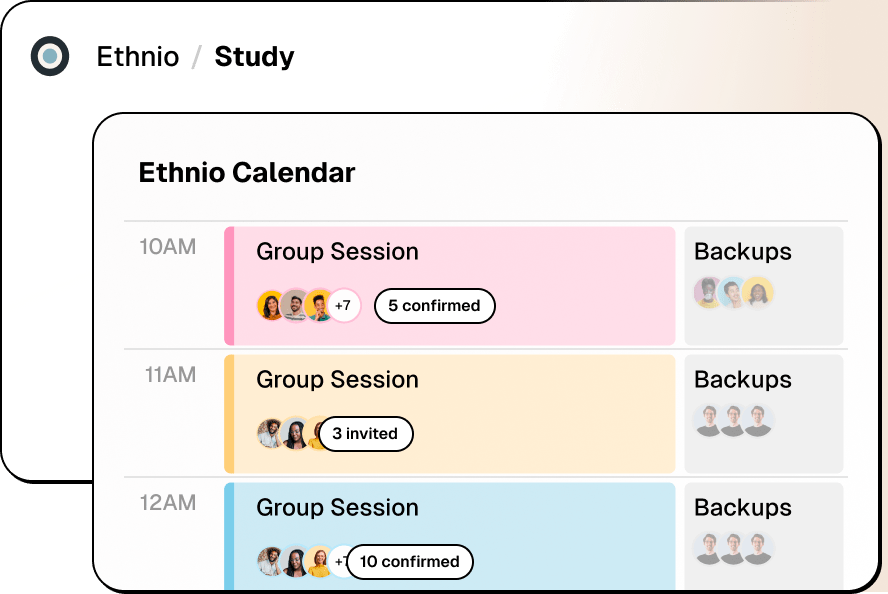
Group sessions and backups
Invite multiple participants to one session, observe group dynamics, and keep backups ready so your studies stay on schedule.
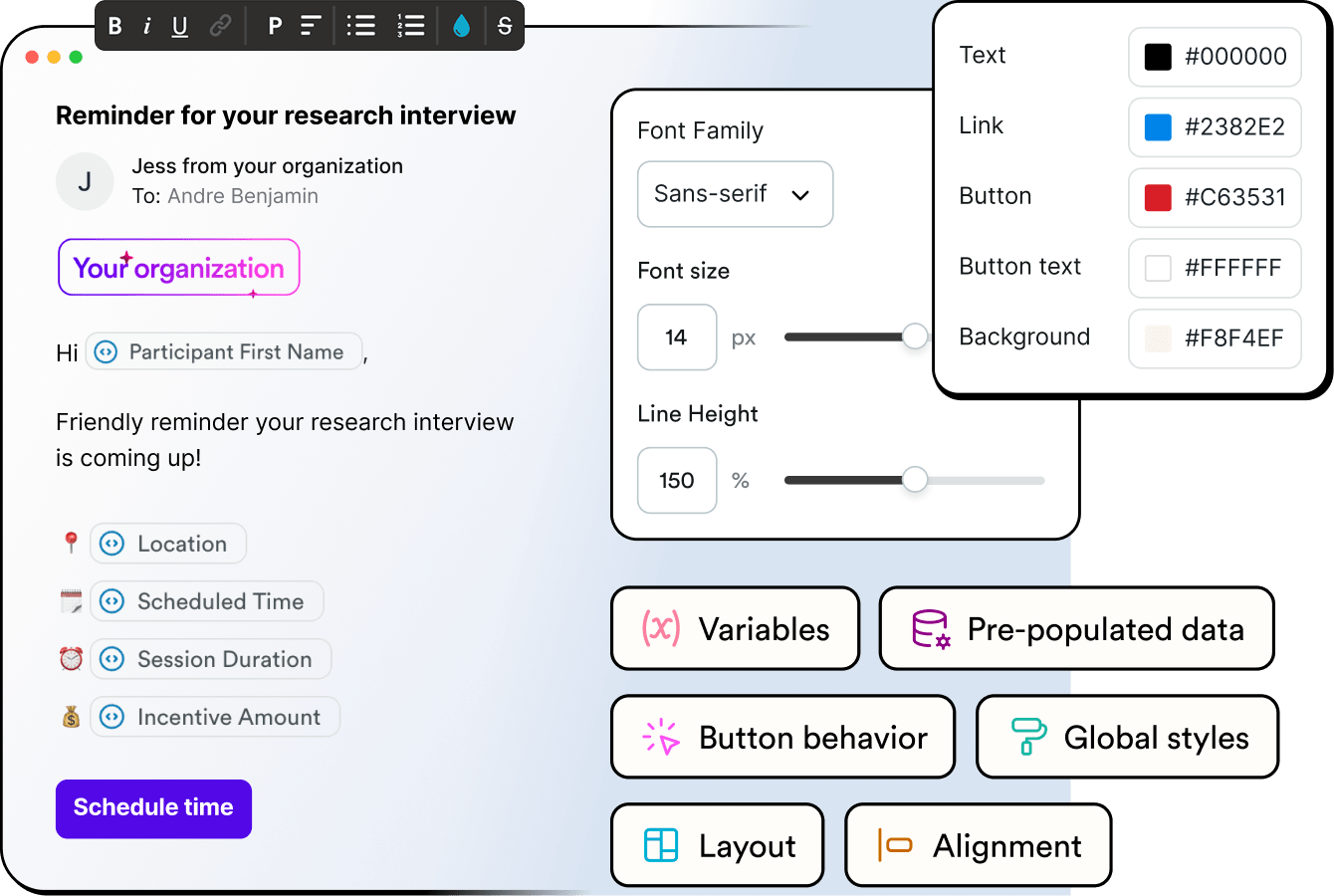
Branded SMS & email reminders
Customize the branding of all scheduling reminders and invites to match your team’s tone and brand.

“Scheduling UX research interviews is a breeze with Ethnio. It’s saved me a ton of time and allows me to focus on the more fun parts of my job 🎉”
One calendar with ALL your studies.
See all your studies in one place across all teams and studies. Easily sort by status, project, team member, and any date range. Share with stakeholders or anyone in the org.
Invite observers with limited PII access and custom calendar invites
Control how designers, PMs, and any collaborators can view sessions or participant details with built-in PII and PHI permissions, while keeping their experience simple and focused.
Connect Ethnio with the scheduling tools you already use
Consent during scheduling or screening, and track it automatically.
Gather consent before interviews, up front, or as part of screening. Ethnio supports every workflow. Built-in guardrails prevent over-contacting and manage consent expirations automatically.
Build or integrate with DocuSign
Create consent forms in Ethnio — with signatures, checkboxes, or formatted text — or connect your existing DocuSign account.
Track consent expiration
Every consent type, whether built in Ethnio or external, is tracked per participant with optional expiration dates.
Translate and localize consent
Automatically show translated consent based on participant location—always localized.
Explore more Ethnio features
Panel Management
EnterpriseRecruit a diverse and engaged participant pool to build and maintain panels for ongoing research in an all-in-one platform.
Incentives
Pay participants globally in any currency with customizable branding, localization, and donation options, no matter your research method.
Screeners
Customize and distribute screeners with flexible methods. Share via social media, email, or Craigslist for maximum reach. Manage with advanced search, filtering, and enable team collaboration from a central dashboard.
Intercepts
Deploy intercepts across Web, iOS, and Android with over 30 targeting variables, ultra-fast 8ms load times, and precise control over triggers. Tailor designs to your brand and gather actionable feedback with intuitive, exportable surveys.
Scheduling
Streamline scheduling with options for 1:1, group, and multi-session interviews across time zones, and integrate with Google, Outlook, iCal, Zoom, and Slack, all from a unified calendar for a frictionless experience for both participants and team members.
Participant Management
Automatically create detailed participant profiles by collecting data from all your research interactions. Use information from screeners, surveys, incentive history, and email engagement to find the best participants for future studies.
Security & compliance
We know how seriously you treat your customer data. That’s why security is built into Ethnio from the ground up—with the certifications to back it up.
More about securityGDPR
Robust data encryption and granular access controls to ensure compliance with EU data protection regulations and safeguard the privacy of EU citizens.
HIPAA
Healthcare data is stored and processed in Dovetail’s HIPAA solution and in compliance with HIPAA standards.
CCPA
Protect participants' data with robust tools for data deletion and opt-out requests.
SSO
We support SSO via SAML 2.0 to manage vendor access for all your employees.
Swiss & Canadian data protection policy compliance
Full compliance with CPPA in Canada, FADP in Switzerland, and other international data frameworks.
Frequently asked questions
Absolutely. Ethnio’s panel management software is engineered to support small and large-scale research operations and diverse panel requirements. It is built to manage growth in data and user activity, meeting the ongoing needs of large teams overseeing hundreds of studies and extensive participant pools.
Our panel management solution features advanced performance management and team-based workflows, optimizing collaboration across research projects. You can ensure precise segmentation and dynamic updates with customization options, including tailored intercepts and screeners across 30+ targeting variables. Integration with essential tools like Zoom, Outlook, and Google Calendar streamlines research processes, boosting operational efficiency across large teams.
Additionally, Ethnio supports various panel types—general, specialized, and ad-hoc—ensuring that your panels remain current and relevant for targeted recruitment strategies and research at scale.
Absolutely. Our user research CRM integrates with the tools research teams rely on, including Outlook, Google Calendar, DocuSign, Zoom, and Slack. Additionally, our powerful API and webhooks enable seamless two-way data sync with any CRM.
Data handling is streamlined through automatic import/export with CSV and Google Sheets, reducing manual entry and enhancing accuracy. For privacy and compliance, integrations with tools like Transcend automate GDPR and CCPA processes, including user opt-outs based on their email address and data erasure (DSRs).
You can find the full list of integrations hereEthnio also integrates with visitor management systems (VMS) to send participant consent and approval to front desk check-ins, streamlining the research process and reducing manual admin tasks.
Discuss VMS integration on an Enterprise callWe also offer support for custom integrations. Simply reach out, and our dedicated support team, supported by detailed developer documentation, will assist you. By connecting your preferred tools to your participant database, you can maintain your favorite methodologies and tools with your own real users, ensuring minimal disruption to your existing workflows and a seamless integration into your research stack.
At Ethnio, protecting your data is our top priority. We implement robust security measures to protect participant data, including advanced encryption for data in transit and at rest, SOC 2 certifications, and adherence to major data protection regulations like GDPR, HIPAA, and CCPA.
Customer data is stored in AWS US West (Oregon), a SOC 2 Type 2 accredited data center, and we have achieved SOC 2 Type 1 certification from A-LIGN. Regular security audits and detailed documentation on data breach response protocols further ensure that your sensitive data is protected.
To prevent unauthorized access, we support two-factor authentication (2FA).
Conduct research with confidence, knowing that your data is securely protected. For additional details on our security practices and compliance features, please visit Ethnio Security.
Ethnio centralizes your entire recruitment process into a single, easy-to-use platform. Gain complete control over every stage—from participant recruitment and onboarding to incentive distribution—eliminating the need for multiple systems and third-party platforms.
Import participant data from various sources, including global opt-in pages, recruiting agencies, marketing databases, customer opt-in pages, and tools like Qualtrics and Salesforce. Ethnio supports participant lists in multiple formats, such as CSV and Google Sheets, allowing for dynamic filters and segments to target participants based on custom attributes, survey results, and engagement history.
Onboarding is streamlined with customizable workflows for registration, consent collection, and initial engagement for smooth integration of new participants. Incentive management is flexible, with options for monetary compensation, gift cards, and other payment methods tailored to participant preferences and study needs.
Additionally, features like opt-out management and participant history tracking ensure compliance, helping you adhere to data protection regulations while managing the recruitment process end‑to‑end.
We understand that a successful transition involves more than just features. We’re here to support you throughout the implementation process and beyond, ensuring you fully leverage the platform to run research at scale. From the start, our team provides personalized one-on-one onboarding to facilitate a seamless setup. Our training sessions and resources equip your team with the knowledge needed to maximize Ethnio's capabilities. Once operational, you’ll have access to extensive support documentation and a dedicated customer success team ready to assist with any technical issues or best practices.
Join the future of Research Operations
Spreadsheets are out. Research Operations Platforms are in. Sign up for a live demo to see how Ethnio is transforming the way teams streamline workflows, enhance collaboration, and scale their impact.
Schedule a demo
