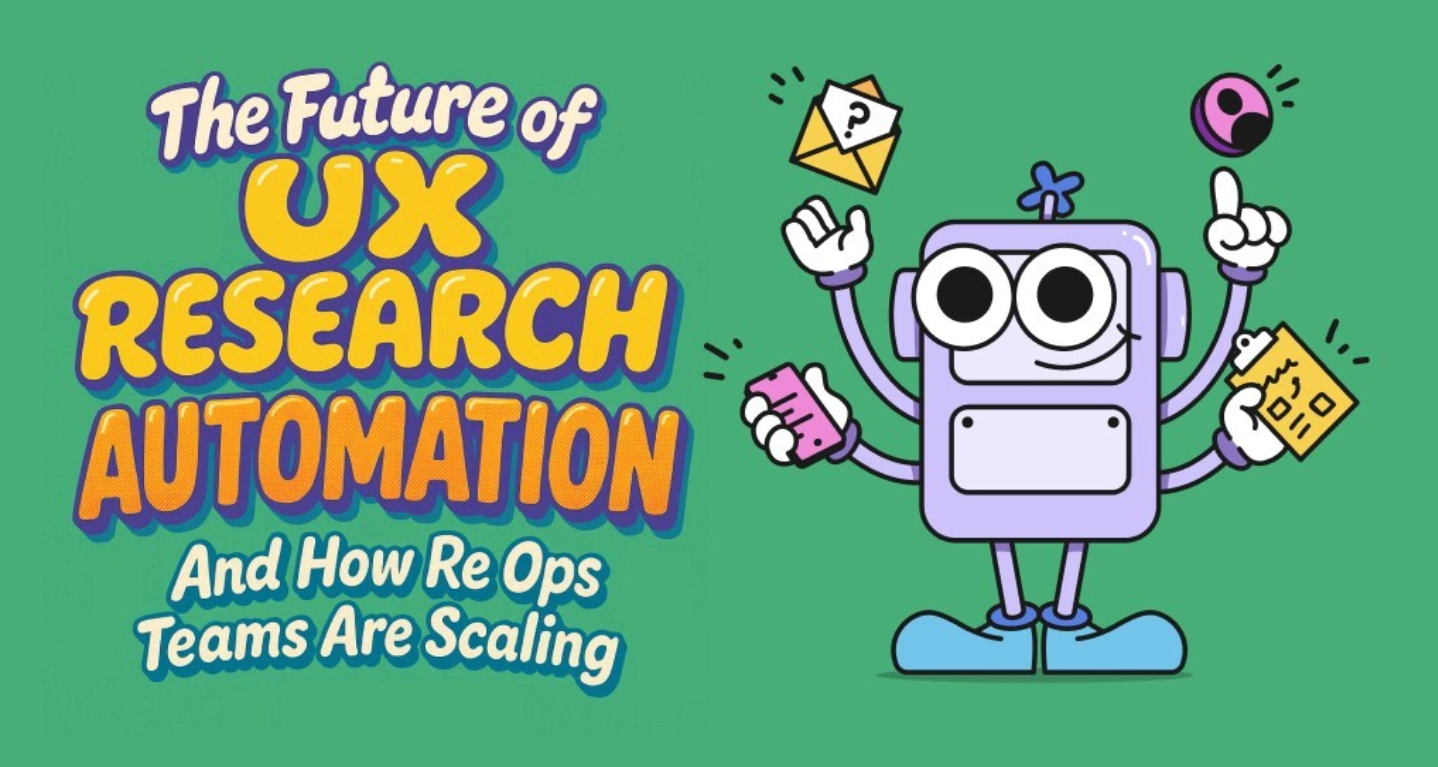Recruit ideal participants and gain insights faster with targeted automated Follow-Ups
The automation feature you’ve been waiting for is finally here!
No more chasing non-responders, no-shows, and last-minute cancellations. With built-in audience management and smart filtering, you can send up to three personalized follow-ups per potential participant, streamlining your process and avoiding the spammer trap.

Designed for Research Ops pros, UX researchers, product teams, marketers, and anyone looking to boost response rates across their email recruitment workflow, whether you’re:
A PM or designer on cross-functional teams, juggling high-priority initiatives while battling low response rates.
Managing ongoing studies that need a consistent influx of participants.
A small team with tight deadlines, needing insights like yesterday.
Let’s dive into how Follow-Ups can save you time—and your sanity.
What’s the difference between automatic follow-ups vs. your current workflow?
We’re glad you asked! Follow-ups are a crucial but tedious task to get participants signed up for quant & qual user research. Here’s how our new feature stacks up against your current process:
1. Automation vs. Manual Process:
Current Workflow: You’re manually following up for those who didn’t open the email, click the link, or finish the screener. It’s time-consuming, prone to error, and generally, a productivity killer when scaling research recruitment.
What’s New: Ethnio’s Follow-Ups automate this process by reaching out to those who received the initial invite but didn’t take the desired action.
2. Built-in Filtering vs. Manual Eligibility Checks:
Current Workflow: You’re manually filtering unqualified participants, which is time-consuming and can slip through the cracks, affecting research quality down the line.
What’s New: Follow-Ups automatically filters out who have bounced, opted out, or already completed the screener—based on predefined rules and pool logic. You can be confident outreach is both relevant and non-intrusive, avoiding unnecessary emails to participants who are no longer viable.
3. Reduced Risk of Spam:
Current Workflow:You’ve probably unintentionally spammed a few participants. Tracking follow-ups manually is messy, often annoying recipients, and damaging trust.
What’s New: Follow-Ups ensures one follow-up per distribution, adhering to pool rules, so your outreach remains respectful, relevant, and less annoying.
4. Saved Audiences and Targeted Follow-Ups:
Current workflow: Right now, keeping track of who you’ve contacted and who needs another nudge is a logistical nightmare. You’re juggling tons of data manually to figure out who to reach out to again.
What’s New: Ethnio saves your entire audience. If you invited 1,000 people but only heard back from 500, you can follow up with the remaining 500—without losing track of them. Plus, you can target specific segments, such as those who clicked but didn’t complete the screener, ensuring you’re following up with the right participants.
Boost funnel conversions with Follow-Ups
Let's set the stage in the broader context of your recruitment funnel. The ReOps function supports the path from the initial invite to study completion, and we know it’s never a linear process. Emails go missing, ignored, or get stuck in limbo.
Enter Follow-Ups, after your first outreach, automated nudges ideal potential participants who missed or ignored your initial email. Plus well-timed follow-up re-engages and moves them further through the funnel, helping you hit your research goals faster.
And it’s all compliant. With built-in safeguards to prevent spam and provide a positive recruitment experience such as:
Each recipient can receive only one follow-up email per distribution.
Follow-Ups adhere to most Pool Rules (opt-outs, restricted tags, incentive limits, and no-show blocks).
Want to dive deeper into conversion rates? Check out our guide, Optimize Your Research Recruitment Funnel, for best practices across all recruitment methods.
When recruiting participants, you need a way to follow up with subsets of the study audience, and still build and foster participant relationships. Next let’s help you optimize for more targeted, more personalized outreach with this new feature.
Who should receive follow-ups?
Put a finger down if you’ve had:
☝️People who received the email but didn’t open it yet.
✌️People who opened the email but didn’t click through to the screener link.
🤟People who filled out your screener but have dropped off.
🖖Haven’t signed up yet, including the ones above.

If you’ve put all four fingers down, it’s not a 👎 to your pipeline —it’s a 👍 moment because the Follow-Ups feature is perfect for exactly these scenarios.
Maximize effectiveness with segmentation and audience management, where you can:
Target participants most likely to engage and automatically save the full audience for each distribution method.
Choose your distribution method—whether targeting everyone, a batch, or a random group within your saved audience.
Personalize follow-up emails with templates, ensuring each message is relevant to the participant’s journey, all within a study or panel in Ethnio Pool.
For example, if you select 1,000 people but only email 500, the full audience remains at 1,000. You can send a “Next Batch” email to a new subset of participants or follow up with those who haven’t responded yet.
Pro tip: Not everyone will respond, and that’s okay! Keep track of the unresponsive folks, adjust your approach as needed, and experiment with different segments and messaging for better engagement in future studies.
When (and how) to send Follow-Ups without spamming
No one likes being bombarded with endless emails, so it’s important to be strategic with your follow-ups. Follow these key tips:
Don’t over do it.
Use segmentation to only target those who are most likely to respond.
Set a reasonable interval if you’re sending multiple follow-ups and space them out in a way that doesn’t overwhelm or annoy the recipient.
Once you've got your timing down, it’s time to decide how often to send follow-ups.
You can choose between:
One-time follow-up: A single reminder email.
Recurring follow-ups: Send multiple emails at chosen intervals.
Angela Ng, a design manager working on everything from product ideation to launch, knows the value of recruiting users who are actively engaged with your product for real-world feedback. She shares how being strategic with follow-ups makes sure you're not overwhelming users when scaling recruitment efforts:
Admins in larger companies can disable our contact with end users so they don’t get spammed, so we're running a customer recruitment email campaign to reach out in a targeted way.
Automate outreach with this step-by-step targeted strategy
Get the insights you need without burning out or turning away potential participants with these steps:
Step 1: Set Up Your Initial Distribution
Select Your Audience: Whether you’re sending invites to the entire pool, a batch, or random subsets, Ethnio allows you to create a highly targeted audience.
Craft Your Email: Personalize your message using Ethnio’s email templates. Focus on clarity and a clear call to action (CTA) for participants to fill out your screener or sign up for your study.
Step 2: Enable Automated Follow-Ups
After your initial email is sent, Ethnio will automatically track and segment participants based on their interaction with the email. You can then set up automated follow-ups with the following actions:
Target Non-Responders: Ethnio identifies participants who haven’t opened the email, haven’t clicked the Ethnio link, or haven’t signed up yet. The system automatically excludes anyone who has opted out, completed the screener, or is blocked by rules.
Automated Filtering: Participants who have bounced emails, opted out, completed the screener, or been restricted will be excluded from follow-up emails, ensuring you’re only targeting relevant individuals.
Single Follow-Up Email: Each recipient can only receive one follow-up per distribution, keeping your outreach respectful and non-intrusive.
Step 3: Customize Follow-Up Timing
You have control over how often follow-up emails are sent, so you can adjust based on your study’s timeline and goals. Here’s how you can set your timing:
Immediate Follow-Up: Send a follow-up right after a short period (e.g., 1-2 days) to remind participants who haven’t engaged.
Staggered Follow-Ups: Send multiple follow-ups over a series of days or weeks, gradually increasing the urgency. For example, you could set up two follow-ups, one 24 hours after the original invite and another 48 hours later.
Step 4: Define Follow-Up Messaging
Personalize your follow-up messages with custom templates. The system allows you to set up templates for follow-up emails, saving time while maintaining the personal touch. Key points to consider in your messaging:
Clear Reminder: Remind recipients about your initial email and restate the CTA clearly (e.g., "Please complete the screener to participate").
Engagement Urgency: Use language that encourages action without pressuring (e.g., “We’d love to have your input on this important study!”).
Value Proposition: Remind them of the benefits of participating, such as incentives, research impact, or how their feedback will be used.
Step 5: Monitor Follow-Up Performance
Ethnio allows you to track the effectiveness of your follow-ups, so you can see which emails are driving the most engagement. Key metrics to track:
Open Rate: See how many people opened your follow-up email and whether there’s a trend in engagement based on your email timing.
Click-Through Rate: Track how many recipients clicked the Ethnio link and signed up, which shows the effectiveness of your CTAs.
Response Rate: Measure the overall impact of your follow-ups on study participation and completion.
Step 6: Adjust Your Strategy Based on Insights
Based on the results you’re seeing, tweak your outreach strategy:
Refine Follow-Up Timing: If your first follow-up has a low open rate, try adjusting the timing of your emails.
Revise Messaging: If certain messaging is resonating more with participants (e.g., highlighting incentives), refine your emails accordingly.
Best practices
Personalize Your Outreach 💌
Even though follow-ups are automated, try to personalize them as much as possible. Use dynamic fields like participant name or research study details to increase engagement.
Set Realistic Expectations🕒
Make it clear in your email that the follow-up is a second chance and let participants know they’re not being pestered. This builds trust with your audience.
Respect Timing & Frequency🕰️
Don’t overwhelm participants with too many follow-ups. One or two reminders at most is generally sufficient, and be mindful of sending them at reasonable hours and intervals.
Optimize for Mobile📱
Many participants will view your follow-up emails on mobile devices. Ensure your emails are responsive, easy to read, and have clear CTAs, so they can easily complete the desired action.
Segment Your Follow-Ups 🎯
If your study has different participant categories (e.g., by experience level, location, or demographics), tailor your follow-ups to be even more relevant for each group.
Track Engagement📈
Use Ethnio’s reporting tools to assess which follow-up strategies work best for different audience segments. With this data, you can fine-tune your strategy for future studies.
Setting up Follow-Ups is easy as 1,2,3
You’ve made it this far…
We’re not kidding. Setting up follow-ups is three steps. Please note this will only work for Ethnio Enterprise accounts, so if you’re interested in that, click the giant orange button above.
tl;dr?
Key takeaways:
✅ Follow-ups help boost response rates without overwhelming recipients.
✅ Built-in audience filtering ensures only the right potential participants gets a follow-up.
✅ You can schedule automated follow-ups or send them manually when needed.
✅ Rules like opt-outs and restrictions still apply, but Cool Down periods do not.
✅ Audience segmentation ensures go to target potential particiapnts.
✅ Automated follow-ups save time, letting you focus on research while Ethnio handles the outreach workflow.