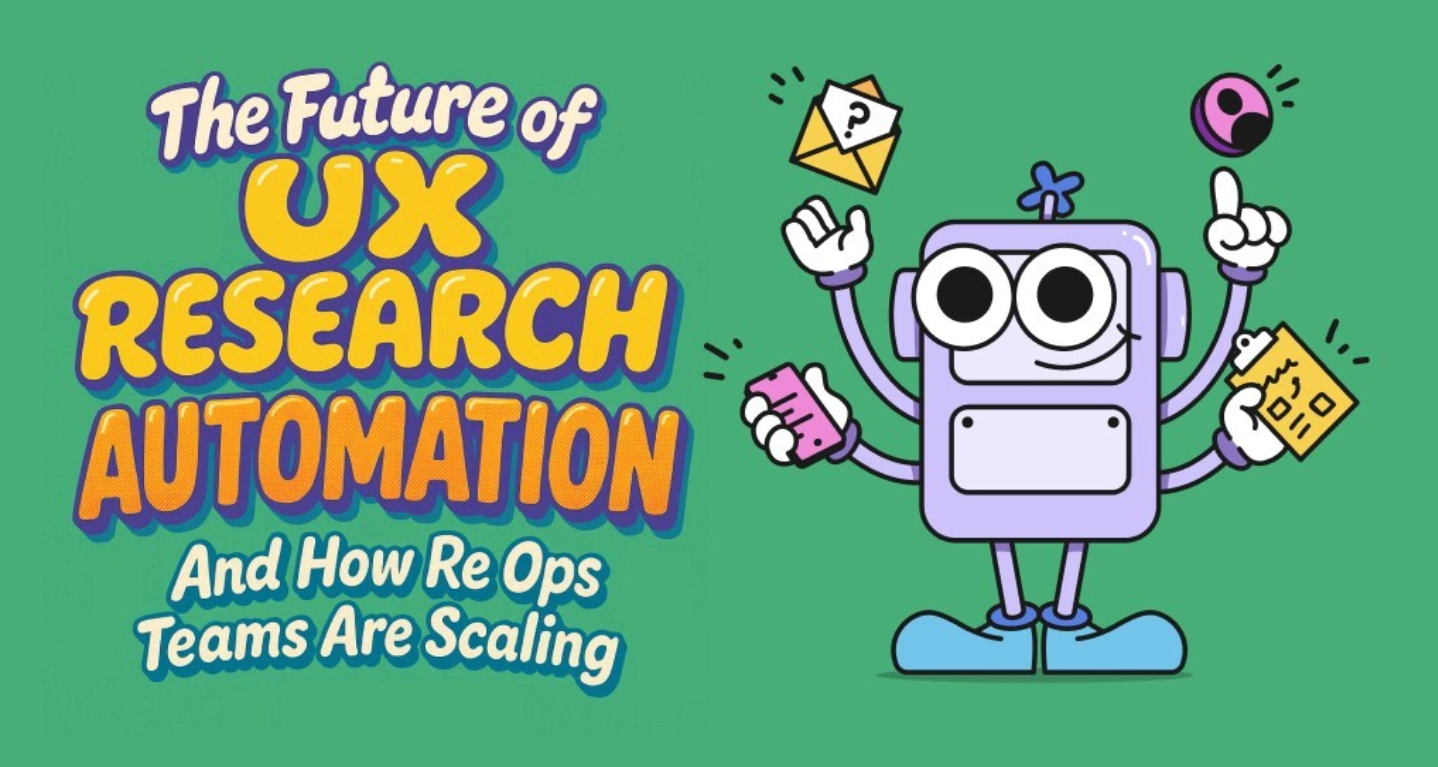Throwback Design
This is the original calendar design that shows you open interview spots and potential participants in a much friendlier way. You can bulk add spots with that green plus, and toggle weekends at the top right. The whole page is responsive now, and generally faster.
Export to Outlook and iCal
Now you can generate a calendar feed that is compatible with Outlook or iCal, and it will automatically update with your recruiting schedule. You can also share that URL with anyone, but keep in mind you have to set refresh settings in either iCal or Outlook to be much faster then their defaults to see updates quickly.
Scheduling Feed
Keeps track of any communication with participants that ethnio does automatically. This is super helpful if timezone questions come up, or if people are wondering if they received an invite or confirmed an interview time. You just check the feed to see what happened.
Backups / Alternates
Whatever you prefer calling them, now you can create special backup interview spots that either last a whole day, like if you prefer to pay someone to hang out at a facility as a backup, or you can create individual backup spots if you prefer to have someone standing by at a specific time.
Picky vs Fast
Picky mode is pretty much exactly how scheduling has worked up until now - you manually choose each participant to invite. With the new Fast mode, Ethnio will automatically invite, via email, participants who choose a certain time that you've defined. The cool thing is that we use an algorithm to make sure that each participant has carefully answered all your questions and meets a minimum research participant score before we invite them to an interview spot. For now you can't turn on logic to define exactly which answers to your screener will yield an invite to participate, but that will be coming really soon.
Rescheduling & The End
Seems basic but now you can move an existing interview time and it will automatically notify a participant that the time has moved. That's pretty much it. Please drop us a comment below or holler @ethnio with any questions or suggestions. Hope this helps you recruit participants with greater ease and less hassle!