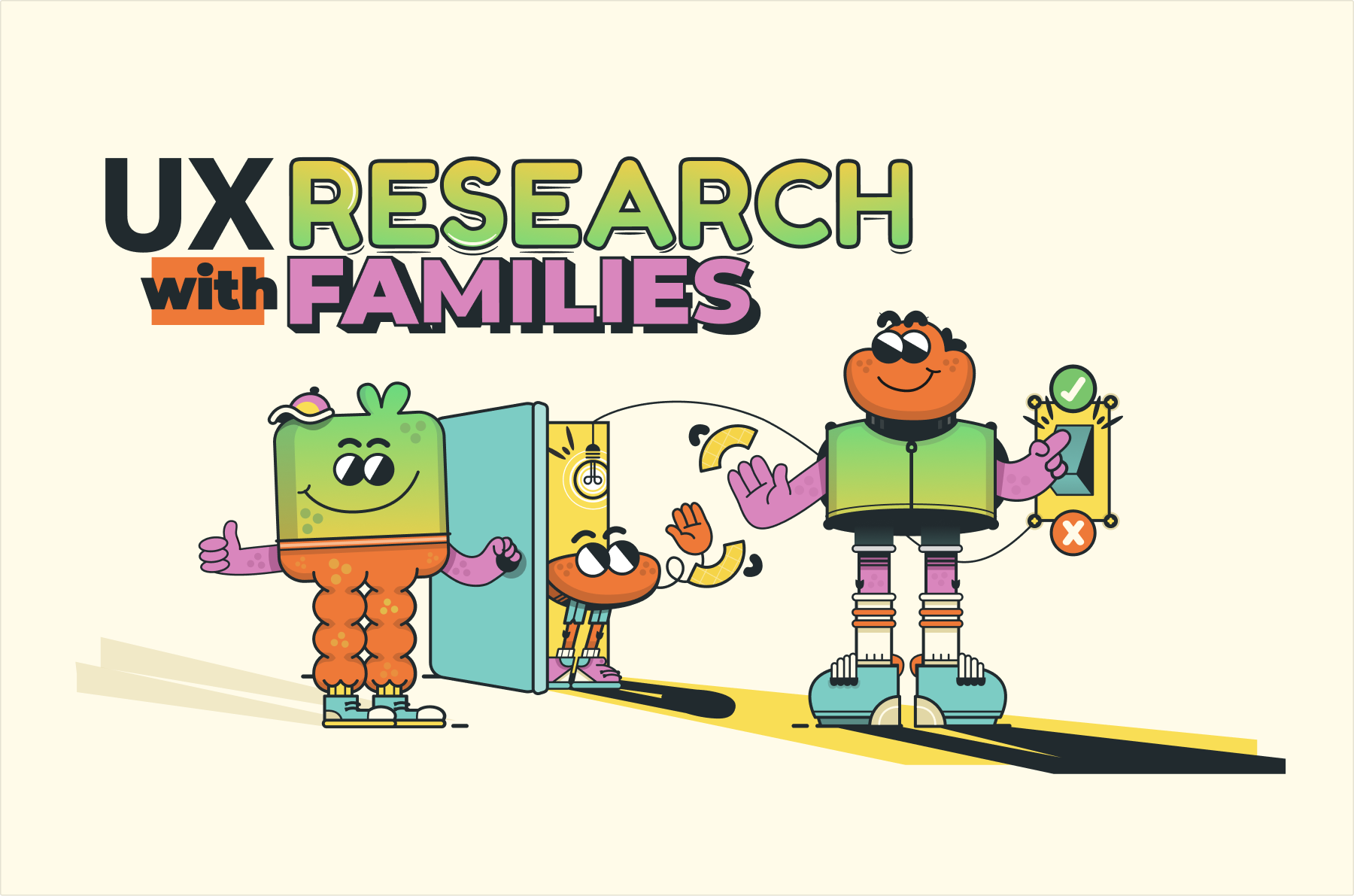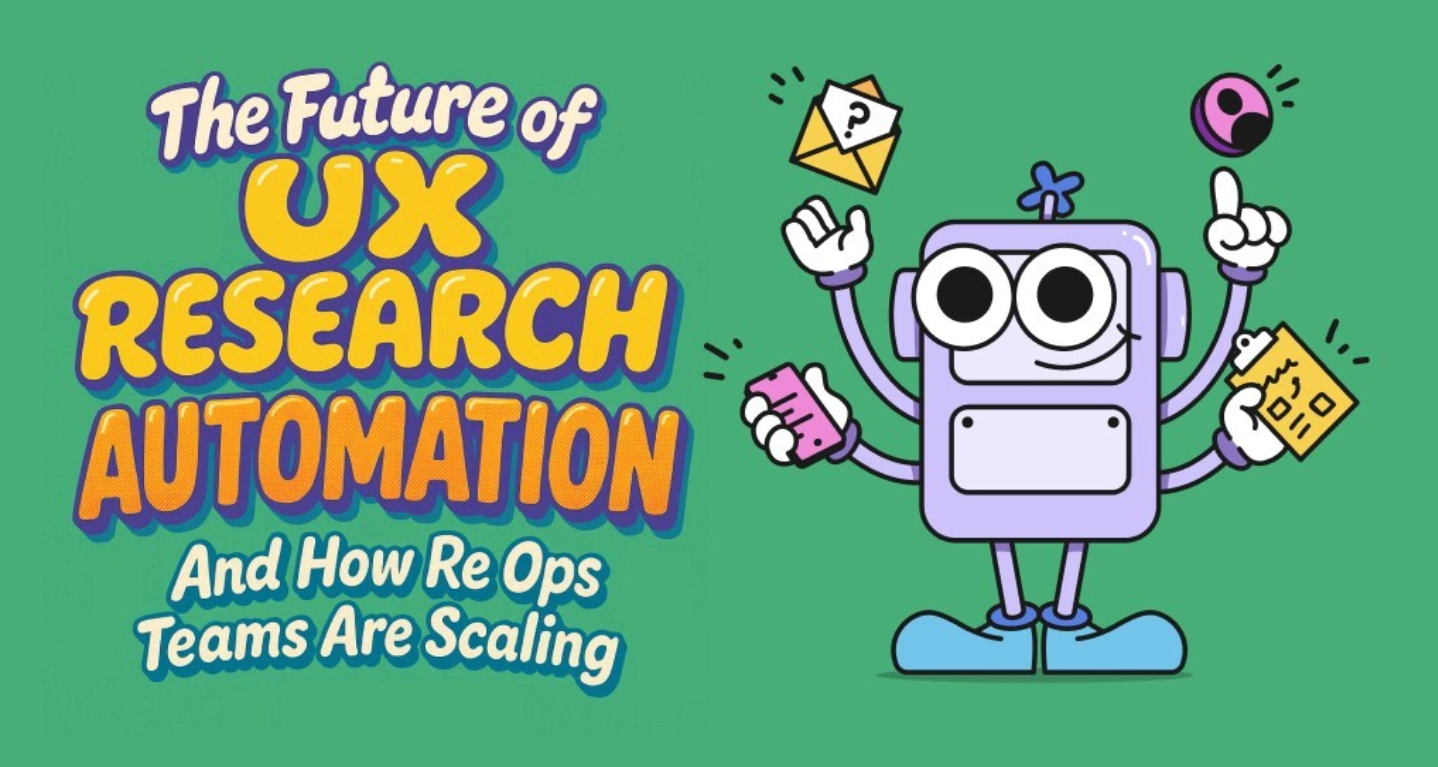As a Research Operations Program Manager, my role involves a wide range of tasks aimed at optimizing the research process. This includes building and maintaining a dynamic research repository, developing a reliable participant database, and creating efficient recruitment processes. By ensuring data governance and managing vendor relationships, all of this supports our UX researchers in delivering high-quality, meaningful results.
The success of research projects heavily relies on participant quality. If you’re working in program management or research operations, you probably have the same goal as I do: make participant recruitment seamless, scalable, and efficient. Finding engaged participants aligned with research goals is crucial for generating insights that drive customer-centric innovation and improve product experiences.
My goal is to make participant recruitment seamless, scalable, and efficient.
Sourcing new participants can be a challenge for larger orgs with ongoing studies. The sheer volume of manual participant recruitment can be overwhelming, particularly when quick turnarounds are necessary. Without a user research CRM like Ethnio, the process can become bloated with roadblocks and delays.
In the past, I often found myself coordinating with multiple teams—sales, data science, and other client-facing roles—to gather lists of customers or users who could qualify for a study. This cross-functional coordination could take up to a week or more, which was far from ideal for time-sensitive research projects. Ideally, you’d streamline this process using a single tool.
Ethnio has been a game-changer for our team. You’re likely spending hours on tasks in your recruitment process that could be automated. Automating not only saves time and energy, but it also aids in democratizing research, eliminating errors, and creating a better experience for everyone—your research team, stakeholders, and most importantly, your users.
Automations that simplify your workflow
Ethnio’s automations offer four key actions:
Import Participants
Automatically import participants from a Google Sheet daily, weekly, or monthly.
Manage Opt-Outs
Update opt-out lists from a Google Sheet on a regular basis.
Tagging Based on Responses
Apply tags according to specific study or screener questions and answers.
Send Pool Emails
Trigger emails to your participant pool based on their screener responses.
They significantly contribute to maintaining a healthy and refreshed pool of participants over time. Many research teams focus on the sheer number of participants in their database as an indicator of health, but for your team, the quality of those participants is what truly matters.
Key benefits of a user research CRM

An internal panel or research CRM consists of users who actively engage with your platform, serving as the foundation for high-quality research. These participants are often recruited through opt-in forms or selected based on specific behaviors. The ideal outcome is to quickly achieve your desired sample size with high-quality participants. By storing quality participants, it allows for easy plug ins because:
These participants are familiar with and engaged in your research process
Their previous responses are stored and tracked in Ethnio
Researchers can build relationships with their users, fostering community and a customer-first mentality
This centralized solution allows you to reach your desired sample size with minimal participant fatigue, all while maintaining high engagement.
Templates and personalization at scale
In order to set up automation correctly, it is essential to standardize your studies to help them work for you. Decide, along with your research team, what are the vital questions you would like to ask every participant.
These questions will serve as the foundation of your participant database, enabling the automation of tagging based on responses.
Examples of some questions and responses to your core tags:
What is your age range?
18-30
31-40
41-50
50+
How often do you use the “Example” product?
Everyday
Three to four times a week
Once a week
Once a month
Pro tips for building out templates:
Keep it short but concise. A long survey can lead to a lot of drop-offs, so you want your template to focus on the most essential questions that blanket the needs of the different areas of focus of your research team
Anticipate future user profile needs. Think about what kind of participants you’ll need in the future, and design questions to capture responses that will be useful later.
Make it an activity! Brainstorm with your teammates to create a template that covers all different topics of research within your company.
The power of tags
While all user research CRMs have some form of tagging, Ethnio's tags and automation are particularly powerful. With Ethnio's database structure and integrated opt-in/opt-out options, we can easily categorize participants based on demographics, interests, and other relevant criteria. This makes it easier to target specific groups for our research. For example, we can recruit for rolling research with biweekly meetings from our centralized participant database, maximizing engagement and ensuring they are genuinely interested in our studies.
Once you set up tags, they automatically collect information for you, streamlining the process—especially in organizations with over 1,000 employees. One challenge researchers face is the lack of standardized naming conventions for tags. For instance, one researcher might label IT administrators as "IT Admins," while another might refer to them as "Study Group." This inconsistency can lead to overlap and confusion in participant data. Helping you share participant data with colleagues and empowering the creation of a long-term user research repository.
By implementing a structured tagging system, you can easily track the number of participants across different profiles at a glance. This approach ensures you keep your users and customers engaged—95% of whom are interested in participating in research. Understanding this demographic nuance allows for more effective planning and execution of your studies.
Benefits
Participants who take the time to fill out study questionnaires are likely interested in future studies. Maximizing the use of returning participants with existing data is essential.
Each company may have different methods for sourcing participants, often requiring cross-functional collaboration, which can be time-consuming. Allowing the research team to manage the database helps build healthy panels across various profiles more efficiently. Reducing the time to find suitable participants.
Get a quick overview of participants in your database allows the research team to engage the right people confidently.
Organizing and color-coding your participants ensures everyone on the team is aligned on what each tag represents. Tip: Color-code your tags to indicate the level of confidence in each tag. For example, you might set your automation tags to blue, upload tags to green, and opt-outs to red.
Create automations within your panel
What if I told you there is a way to automate tagging participants based on their answers?
The other huge difference between normal tags and Ethnio tags is you can create automations inside your panel. Those automations apply tags to certain participants based on answers to questions in screeners and other behaviors.
With Ethnio, you can not only set up tags, but also color-code them and add descriptions. Additionally, you can create exclusive tags to ensure that if someone is tagged as a Lakers fan, they can’t also be tagged as a Clippers fan—because we know that’s impossible.
Each study questionnaire being sent out to participants and each response you are getting, whether the response is something you require for this study, or a response your colleague could use for another study, because you already set up automation, this response will conveniently be stored for the next time this requirement comes up.
The additional benefits:
One and done
Set up automation once and each new questionnaire created will have the automation carry over.
Greater accuracy
Your tags and the number of participants in them are constantly evolving while you are going through your normal workflow of inviting participants to studies
A pre-established structure of naming conventions
One tag can have many different names but mean the same thing, one researcher could choose to tag participants as “Admins” while a second can choose “IT” while a third can choose “IT admins”. This confusion can make it hard to track the accurate number of IT admins available in the database
Data governance
Ensuring with 100% accuracy that we are not contacting anyone who doesn’t want to be contacted can make the legal team in your organization feel like they’re dodging a huge bullet.
To sum this up…
Now you have templates, tags, and automation set up, they will act as your source of truth. You now have the foundation in which all participant recruitment will happen from and a database that is constantly refreshed with accurate data.
Remember, every response will now automatically tag based on your participants' responses to your invite. By integrating Ethnio into your research operations, you will:
Automate and streamline the recruitment process.
Maintain a database, panel, or user research CRM for returning participants who are familiar with your research process.
Utilize advanced tagging with automations.
Support democratization and ethical research practices.
All in one tool. Which is a best practice in of itself.