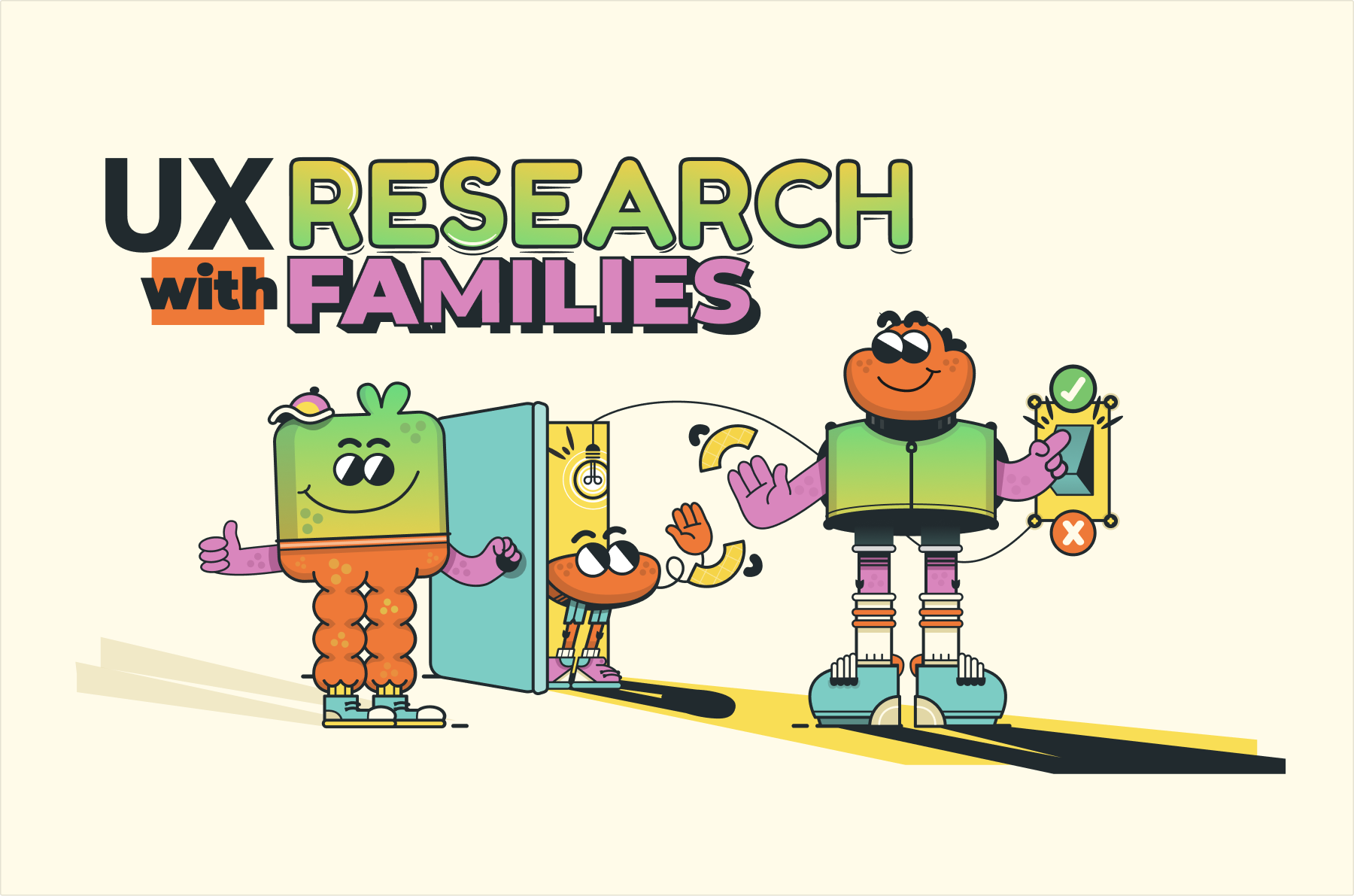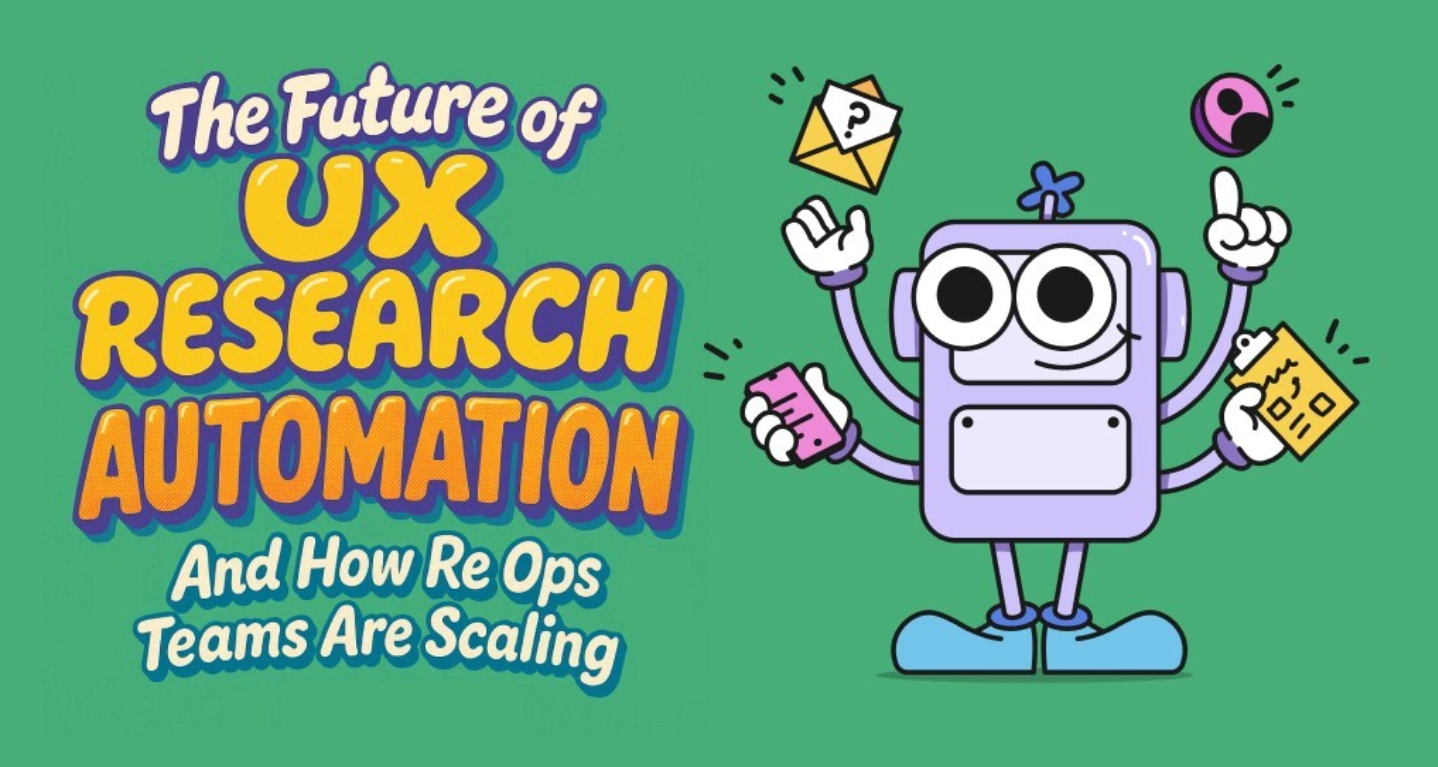In this detailed comparison of the best UX research tools for participant recruiting, we’ll explore how each of the software features can help UXRs supercharge their recruiting process, and which tool is best suited to your business.
What are the different types of UX research tools?
If you’re a UXR, or part of the ReOps team, there’s a tonne of software available to help your team manage the various stages of their workflow.
Some examples of these solutions include tools for usability testing, surveys, interviews, card sorting, and tree testing. Additionally, there are UX research tools available to assist with documenting research, taking notes, and transcribing interviews.
Finally, you have specific UX research tools to recruit participants, capture remote or in-person sessions, and generate real-time reports to share with your team. In this list, we’ll be exploring UX participant recruiting software. Let’s dive in.
Ethnio
Ethnio is a powerful UX research participant management platform created by UX researchers, for UX research ops teams. Ethnio offers one central location to manage your entire recruiting process from screeners, participant management, scheduling and quotas to paying participants with incentives.
Vet and segment your participants with flexible screeners
Ethnio’s extensive qualifying logic ensures your respondents are sent to the correct survey, study, scheduler, or opt-in for future research studies. You can choose from 16 different question types, branch respondents to different survey flow elements and add opinion scale surveys for NPS. All the data is easily accessible and downloadable via XLSX, CSV or XML.
Just email the screener link directly, send it to your recruiter, or post it on social media to start vetting potential participants.

There’s also a code segment where you can add custom code to categorize data entry, or generate graphs based on the different responses you receive.
If you’re not recruiting for a specific UX study, you can create a fully branded global opt-in page with custom web forms to capture UX research participants for studies at a later date.

“Having all our screeners and participant data in one location with Ethnio is amazing”
Detailed, intuitive panel management
Once you have recruited your participants, or imported a list of potential participants into Ethnio, you’ll want to organize and manage them how you see fit.
Ethnio’s ‘Pool’ feature allows you to dynamically sort, segment, tag and filter your participants based on any activity – and tracks those actions all in one neat central database.
Smart importing allows you to upload a CSV file with all your columns, and our “column mapping” functionality will structure your CSV data so that it’s filterable within Ethnio.
You can track every point of communication with the participant, from the interviews they have completed, email history, screeners sent, screener responses, incentive spending, UX study quotas, and much more. This information can be easily filtered so finding participants for your next study is quick and simple.
Pool also offers a fully customizable, powerful email tool. UX Researchers can create personalized emails from a list of impressive templates using a highly intuitive drag and drop editor. All templates allow you to add your own custom branding and HMTL code and can be saved and used for future email recruiting campaigns. Plus, the email designs are responsive across any device.
You can also apply variables and rules to automate email sending–you’re in complete control of the details. Our enterprise clients frequently cite the level of detail and freedom Ethnio’s Pool feature provides.
Note: When people think of ‘a panel’ they are sometimes referring to a product where you can buy participants for UX studies. When we say ‘panel management’ we are referring to the act of organizing your pool of participants. For the record, Ethnio is not a panel - we don’t sell participants. Instead, Ethnio allows UX researchers to import existing user lists, or recruit participants organically via intercepts. With Ethnio, you maintain 100% ownership of your participants.
“We leaned heavily on Ethnio's "Pool" feature to house our participant database. We could filter for specific criteria, and set up "Pool Rules" so we weren't emailing people too often or having the same people in our research projects back to back. The difference between using Ethnio and using tools not designed for participant management was like night and day.”
Recruit real participants with intercepts
When considering the best UX research tools on this list, almost all have a signature feature unique to them.
Ethnio’s is recruiting participants who are using your product app, or taking specific actions on your website in real-time, using intercepts.
Among us UXRs, intercepts are a contentious subject! Some like to buy participants from a panel as they deem these participants as unbiased, while other UXRs believe buying strangers quickly and cheaply for their study could result in meaningless feedback. We’re in the latter camp.
If your participants are not actively partaking in the behaviors organically, is there true intent? And subsequently, is your interview with this participant going to yield genuine, motive driven insights, or is it just another faker?
That’s a conversation for another day. Let’s look at Ethnio’s intercepts in more detail.
Full control of how your intercept is displayed
Ethnio offers an infinite amount of targeting variables to give you full control. Display intervals and high-traffic wrappers in particular let you manage how and when your intercept pop-up will appear.
You can set your intercept to appear anywhere across your product ecosystem, whether a mobile (iOS or Android) or desktop app, or any page on your business website.
It’s possible to customize your display rules even further with delays, timers and limiters–Ethnio’s intuitive builder gives you control of where the respondent is funnelled to after answering the intercept.
If you’re already running intercepts with another tool, or have plans to introduce more than one solution, Ethnio’s intercept exclusivity engine will ensure your visitors and users won’t be bombarded by pop-ups from different sources.
Ethnio’s intercepts also have an average load time of eight milliseconds, so it’s totally non-disruptive to your product or website scripts. They will not slow down your product or website in any way.
Pop-up white-labelling
Custom themes allow you to transform your intercept pop-ups to match your company branding. You can choose your own positioning, logos, size, copy and colors.
Recruit in real-time
What if your UX research team could jump on a live call with a customer or visitor as they navigate your product or website–wouldn’t it be a game-changer?
With Ethnio, your UXRs can see your intercepts capturing participants and funnelling them into your pool in real-time... filtered, labeled and ready to go.
One of our longtime enterprise clients CarMax, a used vehicle retailer, took it even further.
Once a month they book a conference room to conduct “fishing trips”, where they launch a live intercept to appear with screener questions asking if users are looking to buy a car in the immediate future.
If the user selects “yes”, a member of the Carmax research team jumps on a call with the user instantly from within Ethnio, asks the user to share their screen via the Zoom integration, and live streams the experience to the whole UX team and members of the c-suite.
This real-time strategy collects accurate feedback from an engaged user experiencing the product interface in-the-moment, with true intent. Carmax meets its customers in the moments that matter to them, and this is why smart intercepts for participant recruiting can be the ultimate weapon in a UX researcher’s arsenal.
Automations and integrations designed for a seamless recruiting flow
When you combine in-product intercepts with Ethnio’s Zoom, Google Calendar and Slack automations, you can recruit participants instantaneously via sms, email or call.
Here’s a few of the ways Ethnio customers leverage automations and integrations:
Receive real-time alerts in Slack when a participant matching specific criteria enters your pool
Send automated SMS texts to potential participants to invite them to a Zoom call
Click on any valid phone number from inside Ethnio in any country to call from your browser. This can be a great way to ask someone screening questions and automatically send a Zoom ID to jump into a screen-sharing session.
We get lots of requests and questions from UX research ops teams about their specific intercept targeting needs. Here’s just a few:
I need my in-product intercept to appear on only one or two pages across my entire site
Can I have different pop-ups appear for mobile app intercepts, as opposed to the web app intercepts?
Can we change what intercept appears for a given activation code?
Can we use multiple activation codes for different language sites and different teams?
What about exit-intent pop-ups, can these appear on certain pages?
Can I set display triggers when specific users have reached a milestone in my product, like purchasing three items for example?
Is it possible to send intercepts to users from a specific geo-location or region?
The answer is a resounding yes for all of these questions and any others you can think of.
Ethnio’s targeting filters allow you to manage which users see your in-product intercepts without limitations.
Keep track of your quotas with ease
No UXR has time to trawl through various spreadsheets with a million tabs and formulas just to check their study quotas. Ethnio’s ‘quotas’ feature is a breath of fresh air for stressed UX researchers who want to see their quotas, in real-time, in one place.
Ethnio’s quotas can be created easily using conditions, which can be built via three different criteria: screener answers, tags or location.
You can have as many conditions within your quotas as you want, and you can set your own quota limits as a count, or even as a percentage of your desired number of participants.
With Screener answers, you can create quotas based on the answer the respondent provides on the screener.

The ‘screener answers’ option provides near endless flexibility with what type of quota you can create.
It’s also possible to create conditions for quotas based on participant data in your pool CRM. Just select ‘tags’ on your condition, and a drop down will appear of all the tags you have used to categorize someone in your pool.

Quotas are integrated with Ethnio’s scheduling functionality, so you can keep track when you’re arranging participant interviews.
Ethnio scheduling makes UX interviews a breeze
UXRs are busy people who should be empowered to focus on their talent: speaking with people, gleaning valuable insights and truly understanding what makes them tick.
Every aspect of your scheduling workflow is covered under one roof with Ethnio. You can create 1:1 interviews, group and multi-sessions across all time zones.
There’s a plethora of options to modify and manage all scenarios and touch points through the scheduling workflow.
UX research ops teams can cherrypick participants for the team to interview, create their own custom rating system, and allow UXRs, product managers or any other stakeholder to rate their participant choices. You can choose for this participant approval step to be mandatory before scheduling and all shared links come with masked PII.
Increase show rates with automated email and SMS reminders
Keep participants in the loop with automated email and SMS invitations, scheduling options and reminders. You can create your own content and add call links or a Zoom integration for hassle-free interviews. You can even receive alerts in Slack so you don’t miss a beat.
Understand the ROI of your scheduling operation
Ethnio enables savvy research ops teams to analyse the performance data of their scheduling operation. Track and share the data to identify kinks in your scheduling workflow and opportunities to supercharge your team’s efficiency. Ethnio will track no shows, cancels, backups, and more.
One calendar for total transparency
Ethnio’s combined calendar provides you with calendar overlays so you can manage your UX team’s scheduling in one place. If you wanted, all team members and stakeholders could have total visibility across all studies. It’s easy to send a calendar link to teammates, save your calendar for them to view, or export it via CSV.
You can also filter your calendar view by status, project, study, team member or date range, and share that specific view with anyone around the business.
Total fluidity and transparency under one roof. The stuff of dreams for busy UX research ops teams.
Ethnio pros and cons
Pros of Ethnio
In-product intercepts specifically designed for participant recruiting
Flexibility with compliance and security for enterprise teams
Real-time view of high-quality research participants entering your pool, and engaging with your product
An infinite number of targeting customization options
World class customer service
Cons of Ethnio
Not designed for the one-man band research team
There’s a learning curve (but we’re always here to guide you 💪)
Expensive compared to tools not designed for research operations
Main differentiator: Ethnio’s intercept function stands alone in its ability to facilitate human interactions. The almost infinite number of targeting filters and customization puts UX research teams in full control of their continuous discovery and participant recruiting programs.
Who is Ethnio right for?
The size of the company is irrelevant, but the size of the research team has an impact. Our customer base varies from small research teams of three, to large enterprise research teams with 50+ researchers.
I've found Ethnio to be extremely adept to a variety of situations, and the customer service at Ethnio is second-to-none. Any question I have I get an answer often within an hour, sometimes I notice they just fix the issue on my behalf and send a quick notification about it.
Some of the most talented UX research teams use Ethnio for recruiting participants, here’s just a few:
Meta
Airbnb
Dropbox
Cisco
Skillshare
Sonos
Qualtrics
Qualtrics has built a reputation as a robust all-in-one platform for UX management, and is widely considered to be the biggest survey company in the world.
The Core XM and Digital XM products are probably the most applicable licenses for UX researchers in need of intercept functionality, but you might need a Qualtrics salesperson to navigate the various products and plans 😅.
The platform has a wide breadth of data analytics capabilities and is used by many enterprise-level companies who want a flexible solution for research.
One of Qualtrics strengths is the level of detail UX researchers can achieve via in-depth survey logic, which is great if your objective is data analytics, but not if your goal is to speak to high-quality UX research participants.
The level of customization via custom javascript is also impressive, but the feedback from UX researchers follows the same trend: Qualtrics is overpriced and has the steepest learning curve.
Core Features
Detailed survey logic: As mentioned, the level of detail Qualtrics offers when it comes to survey logic is impressive. Qualtrics has extensive branching logic, question matrix logic and regression analysis, but lacks the scheduling logic to identify and schedule the right participants for research projects
Javascript customization: Feedback from other UX researchers mentions Qualtrics’ javascript customization which allows customers to control how their on-site surveys are displayed
Intuitive survey creator: Easy-to-use survey creator allows users to get their survey out the door quickly
Qualtrics is one of the best UX research tools if on-site surveys are the objective and money is no concern. However, if we consider value for money, the intercept functionality for participant recruiting, and the panel management feature comparison below, Ethnio comes out on top.

Pros and cons of Qualtrics
Pros of Qualtrics
Customizable javascript implementation enables you to control how your intercept displays
Detailed survey logic gives talented survey scientists a powerful survey platform
Industry standard for quantitative panel management
Cons of Qualtrics
Not designed for qualitative research or participant recruiting
The panel is only usable for quantitative surveys
Exorbitant pricing plan
Main differentiator: Qualtrics is a survey logic powerhouse built for quantitative research, but lacking the scheduling logic to recruit the right research participants, in-the-moment.
Who is Qualtrics right for?
Massive UX research teams at Enterprise-level companies who don’t mind spending vast amounts of money on surveys and panels.
Hotjar

Hotjar is a web analytics and feedback tool that can be useful for UX researchers in participant recruiting in the following ways:
Creating surveys: Hotjar allows you to create surveys that can be displayed on your website. You can use these surveys to ask users if they are interested in participating in a study and collect their contact information.
Heatmaps: Hotjar provides heatmaps that show where users click, scroll, and spend their time on your website. You can use this information to identify high-traffic pages where you can place intercepts to recruit participants.
Recordings: Hotjar also provides session recordings that show how users interact with your website. You can use these recordings to identify users who are a good fit for your study.
Funnel analysis: Hotjar provides funnel analysis, which allows you to track user behavior across multiple pages on your website. You can use this information to identify users who have completed certain actions or reached certain goals, and contact them to recruit them for an interview.
Overall, Hotjar can be a useful tool for UX researchers to recruit participants by providing insights into user behavior and allowing them to collect contact information, but there is no functionality that supports inviting a customer to a conversation.
The platform’s primary function is quantitative research which is accessed via self-serve analytics dashboards in the backend, or via integrations with core analytics software.
If you want heat maps, NPS, light surveys, and anything other than talking to your customers 1:1, Hotjar is one of the best UX research tools for those use cases.
Core Features
Heatmaps: Clickmaps, movemaps and scrollmaps; to analyze how users interact with the different elements of your product
Visitor recordings: Video recordings of your visitors to conduct UX analysis once the session is over
Conversion Funnels: Reports on where users leave within the conversion funnel
Feedback: Hotjar offers a range of quantitative surveys
Recruit testers: Select participants to participate in user testing
Pros and cons of Hotjar
Pros of Hotjar
Perfect if you want intercepts for quick, lightweight surveys such as NPS
Insert Hotjar’s javascript on your site to study visitor behavior in multiple ways
Cons of Hotjar
No way to recruit participants via logic or scheduling
Hotjar is not specifically built for participant recruiting, though it is possible with their surveys.
Who is Hotjar right for?
Hotjar is a scalable tool for anyone focused on analytics and light surveys, but isn’t designed for large UX research teams who prefer qualitative studies.
Sprig

Sprig is a research platform that allows product teams, designers, and researchers to embed research throughout critical moments in the product development process.
If you’re wanting to test new prototypes, product concepts, designs etc, Sprig’s unmoderated usability testing functionality can deliver helpful user insights quickly.
Sprig also offers an intuitive survey builder with in-depth, easy-to-use targeting filters and question logic for in-the-moment data analysis. However, similar to Hotjar, it lacks the scheduling logic to facilitate deeper human interaction past the basic survey.
A key differentiating factor for Sprig is their AI-powered matching algorithm. It collects data on potential participants, such as their demographics, education, work experience, and other relevant factors. Sprig then uses machine learning to analyze this data and identify patterns that can be used to match participants to specific UX research studies.
The algorithms can also adjust to feedback from researchers and improve the matching process over time.
Core Features
In-product surveys: Sprig’s intercepts are easy to set up via their intuitive survey builder
AI matching: Sprig uses an AI-powered matching algorithm that connects participants with relevant research studies. Researchers can provide details about the participant profile they are looking for, and Sprig will match them with participants who meet the criteria
Pop-up white labelling: Sprig allows some customization to match your company’s branding on their enterprise plan
Advanced targeting: Trigger surveys based on specific user actions or behavioural trends
Sprig pros and cons
Pros of Sprig
Great for basic surveys NPS intercepts
Has some user testing functionality baked into the tool
Unique AI-powered participant matching capability
Cons of Sprig
Does not have the native scheduling logic to facilitate instant verbal communication with participants
Has no incentive functionality
No consent with tracking
No quotas for scheduling
Who is Sprig right for?
Sprig is suitable for researchers conducting a wide range of UX research studies, including usability testing, focus groups, surveys, and more. Though, if you’re part of an analytics team, Sprig can provide those deeper insights into how users are engaging with your product.
Comparing the best UX research tools in 2023
By this point, we hope we’ve armed you with enough information to make the best decision for your UX research operations team.
If quantitative research is your thing, Qualtrics and Hotjar offer in-depth user behavior analytics via in-product surveys, and Sprig offers some qualitative functionality and user testing.
But if you’re looking for a tool that saves your UXRs valuable time, and empowers them to truly understand your users, then Ethnio is the best UX research tool for you.
As our customer Joanna Voodpivece, Principal Design Researcher at Intuit, explains: “Ethnio allows you to explore who your users and visitors are, and exactly what brought them to your product. It helps me understand those all important details, rather than pretending and asking a faker to go and explore it. You get the whole story with Ethnio. Who they are, where they are, and when they are”.