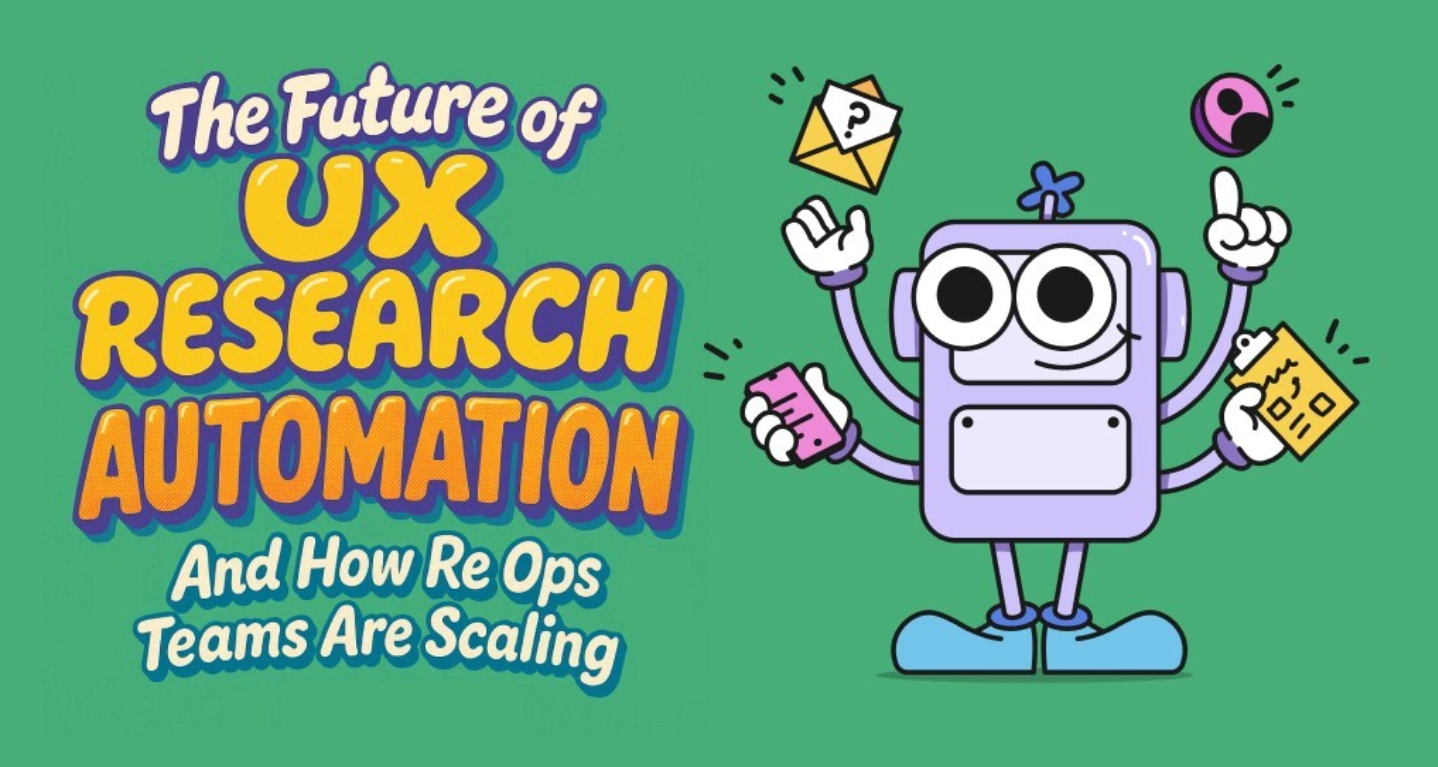According to the 2024 CDC report, more than 1 in 4 adults in the United States have some type of disability. Despite this significant number, disabled users often remain underrepresented in mainstream research, leading to a lack of consideration for their needs.
At Ethnio, we are devoted to fostering more inclusive and accessible interactions for our customers, users, and participants. We hold the conviction that nurturing empathy through diverse perspectives is pivotal in crafting outstanding digital experiences for all. This conviction, coupled with our fundamental values of continuous improvement, prioritizing our customers, and treating one another with respect, propels us to deliver accessible experiences.
This article is for readers who are ready to progress with a focus on accessibility in user research. It will focus on some of the specifics when it comes to preparing research and recruiting for a research study.
Accessibility research is just user research that is inclusive of disabled people and is designed with their needs in mind. This includes participants with permanent, temporary or situational impairments and disabilities.
Get knowledgeable about accessibility
Inclusive design is the process of making products that are usable by everyone, regardless of age, ability and circumstance. Accessibility is one topic that sits under the umbrella of inclusive design; ensuring that the things we design are accessible to people regardless of disability. It’s about building a door that can be opened by anyone and lets everyone in.
Accessibility has a wide range of topics and intricacies tied to it, from needing to know laws and regulations to learning how a web page should be coded to understanding the experiences of those with disabilities. It’s a key component of ensuring that the products we help develop are usable by everyone. It aligns with our goal of making technology more inclusive, helps ensure compliance with legal standards, and uncovers new opportunities for enhancing user experiences across all user groups.
Understanding that accessibility is not a new concept is key to integrating it effectively into your research. Designing for accessibility means millions more users can effectively use your products and services. Your goal is to test whether your product or service is accessible to users with these types of technology, such as ensuring multimedia content has captions for individuals with auditory disabilities. The benefit? Solving accessibility challenges for one type of assistive technology often leads to broader usability improvements across other areas as well. It specifically focuses on how users with disabilities interact with assistive technology. For example, a person with a visual impairment might rely on screen readers, magnifiers, or alternative navigation methods like eye-tracking devices.
Actually, many advancements in technology are rooted in the principles of accessibility. For instance, multitouch gestures on devices like the iPhone were initially developed to alleviate the impact of repetitive wrist injuries. The Web Content Accessibility Guidelines (WCAG), established over 20 years ago, provide a comprehensive framework for web accessibility standards.
With a wealth of resources already available, the challenge lies in knowing where to begin your exploration.
Fortunately, we are here to guide you through the essential tools, techniques, and best practices to ensure your user research is both inclusive and impactful.
Building accessibility research practices
Consider how users with disabilities interact with your product.
Include participants with varying degrees of impairments.
Screen participants to understand participants' needs and the assistive technologies they use.
Choose the right testing location, offer remote sessions or meet participants in accessible environments to remove barriers and makes participation easier.
Incorporate accessibility findings into ongoing testing. Solve one accessibility challenge and you may improve the experience for everyone.
Test accessibility throughout the product development cycle that prevents costly mistakes and ensures continuous improvement.
Where to begin
Conducting user research that includes individuals who utilize assistive devices is crucial for understanding if the flow of your experience meets their expectations. If accessibility is a new area for you, it’s natural to feel a bit overwhelmed. Remember, there is no singular "right" way to start; rather, consider the difference between taking small steps toward accessibility and doing nothing at all.
As a researcher and research ops leaders…
We pride ourselves on being user-centered: we build around user needs. However, it’s important to ask: which users and what needs are we actually prioritizing?
Take Jerry Robinson,for instance, a UX researcher at Google who leads research for the Lookout app. Lookout uses AI to help people who are blind or have low vision perform everyday tasks like reading food labels or detecting objects through their phone’s camera. By continuously conducting research with current and potential users, Jerry and his team are able to find ways to improve the app’s usefulness and accessibility. His role ensures Google’s mission of making information universally accessible is more than just a statement—it’s a lived experience for their users.

For any role…
Advocate for accessibility in your daily work as early into the product development journey as possible. Recognizing that accessibility is not just a checkbox but a foundational aspect of user experience design.
It’s a privilege to help our product teams better understand our users and make information universally accessible. My job is to ensure accessible design is a norm, not an afterthought.
Kick Off Your Recruitment
Recruiting participants with disabilities is essential to inclusive research. Whether you’re conducting research specifically focused on accessibility or incorporating a proportion of disabled participants into all your studies, there are two critical factors to consider:
Variety of Disabilities
Ensure your study includes participants with a wide range of impairments—visual, physical, cognitive, auditory, and speech. For example, within the category of visual impairments, recruit participants who are blind, color vision deficient, or use screen readers.
Assistive Technology Representation
Include participants who use different assistive technologies, like various screen readers (e.g., JAWS, NVDA, TalkBack, or VoiceOver), or alternative navigation tools. No two people’s accessibility needs are the same, so ensure you have diverse participants to cover different experiences.
Are your forms and tools accessible?
Your commitment to accessibility should extend to every part of your research process, from recruitment to final testing. Some key areas to ensure are fully accessible include:
Screening Forms
Make sure the first impression is a positive one by ensuring your participant screener survey is accessible to everyone, regardless of their disability or assistive technology.
Online Tools
Use accessible platforms like Zoom, which offers features like screen reader support and closed captions. If you encounter inaccessible tools, advocate for change by addressing these gaps with the vendor, especially if your company relies on their services.
Contracts & Forms
Legal documents, such as contracts, should also be accessible. Accessible PDFs or forms are crucial for participants using screen readers.
On-Site Research Locations
If conducting in-person research, ensure your research labs or offices are fully accessible, from the building layout to transportation routes.
Common assistive technologies include
Screen readers: Text-to-speech software that translates code from user interfaces into audio output
Screen recoloring: Setting that changes screen colors to an inversion or limited set such as yellow and blue or black and white
Magnification: An operating system setting or third-party software that creates a magnifying glass effect to enlarge screen content
Switch control navigation: Large button on a mountable base that, when paired with the operating system, can mimic keyboard and mouse behavior with button presses by any body part
Voice control: Operating system setting or software for dictating text and commands that mimic a keyboard and mouse
Captions: Text translation of talking and sounds in media content
Text-to-speech / Read aloud: Operating system setting or software that reads aloud selected text in a computer voice and sometimes accompanied by highlighting the text being read
A case study in supporting an audience with unique accessibility needs in UX redesign.
The National Multiple Sclerosis Society is the leading non-profit organization dedicated to fighting Multiple Sclerosis (MS).
Many individuals living with MS experience nerve damage that leads to visual, dexterity, and cognitive challenges. To take a truly inclusive approach to user research, the tools we use must be designed with accessibility front and center, as highlighted by Kris Carafelli, Director of Experience Design & Research at the National MS Society. Creating an accessible website requires more than just coding best practices; it starts with inclusive research methods that understand the specific needs of users with MS. Traditional recruitment methods often miss the mark, relying on generic participant pools that don’t account for the unique needs of the MS community, including people who rely on assistive technologies.
To take a truly inclusive approach to user research, the tools we use must be designed with accessibility front and center.
Kris had three critical requirements for the research tools
Managing her own panel with full ownership and privacy.
Highly customized screeners with accessibility for all assistive devices.
Detailed support at every step from Ethnio.
Empowering inclusive research, Kris and her team leveraged Ethnio to build custom participant pools tailored to their exact research requirements for the redesign project and beyond. Ethnio allows you to recruit based on specific criteria, ensuring that the voices traditionally left out are included.
Kris emphasizes that details matter when it comes to accessibility in screening tools. Ethnio's screeners are designed to work seamlessly with screen readers and assistive devices, ensuring compliance with accessibility standards while also enhancing the user experience.
With Ethnio's help, the Society successfully recruited participants for their research studies at every stage of the design process. They sent targeted emails, scheduled research sessions, conducted validation and usability research, and paid out incentives—all through the user-friendly platform. The new site launched in April 2024, exemplifying a commitment to accessibility. Read more about their case study on Ethnio’s customer stories.
Ethnio’s commitment to accessibility
At Ethnio, we prioritize inclusivity and accessibility in every interaction with customers, users, and participants. We believe in nurturing empathy through diverse perspectives to craft exceptional digital experiences for all.
Key accessibility features
All Ethnio links, pages, and screeners work seamlessly with all screen readers and assistive devices, complying with Section 508 and WCAG 2.0 (Level AA).
Have full control over accessibility, tailoring language, colors, and links for better user experiences.
Automatic scaling so screeners automatically adjust content based on viewport size, ensuring optimal functionality for screen readers and large fonts.
Keyboard support so every input and control (questions, logos, buttons) supports tab navigation, allowing participants to engage without a mouse.
Comprehensive Alt Text where all selectable objects have editable alt text, ensuring clarity for users of assistive technologies.
Each component can be adjusted to comply with accessibility guidelines, with real-time feedback on color contrast ratios.
Ethnio has a structured process for reviewing and testing accessibility during product development, ensuring compliance with the highest standards. While minor formatting issues may arise in accessibility testing tools, they do not impact the overall usability for the vast majority of screen readers and assistive devices.
Parting thoughts
Putting these steps into action will go a tremendous way towards authentic inclusive research practices. UXR teams can provide research findings that reduce the current barriers for disabled consumers throughout our digital landscape.
The best way to design empathetically for the world around you is to engage with your users and ask them questions about the way your designs could help them succeed.Incorporating accessibility into your user research practices is essential for creating inclusive digital experiences. This work is vital to ensuring that all users, regardless of their abilities, can engage meaningfully with your products.